SnapWIP for marketing
Keep tabs on every project and keep jobs on schedule
SnapWIP puts every photo at your fingertips, so you can promote your team's work, share updates with clients and even earn more reviews with built-in customer review tools.
Marketing managers use SnapWIP everyday to:
Marketing managers use SnapWIP everyday to:
-
Stay in the loop
-
Streamline social posting
-
Share galleries with clients
-
Get more 5-star reviews
-
Stay in the loop
-
Streamline social posting
-
Share galleries with clients
-
Get more 5-star reviews
Find and share straight from the app
Keep an eye on everything with meticulously organized project photos and have all the content you need to build the brand
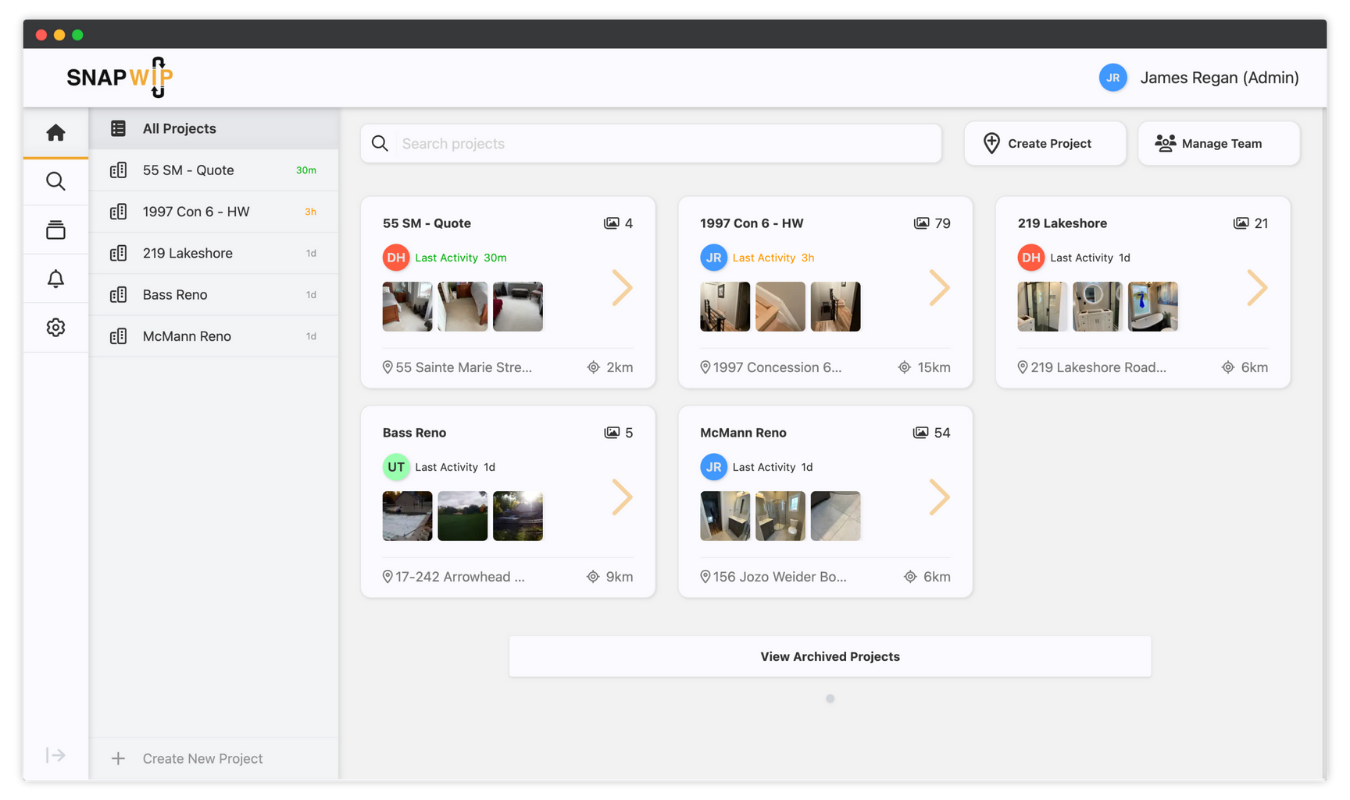
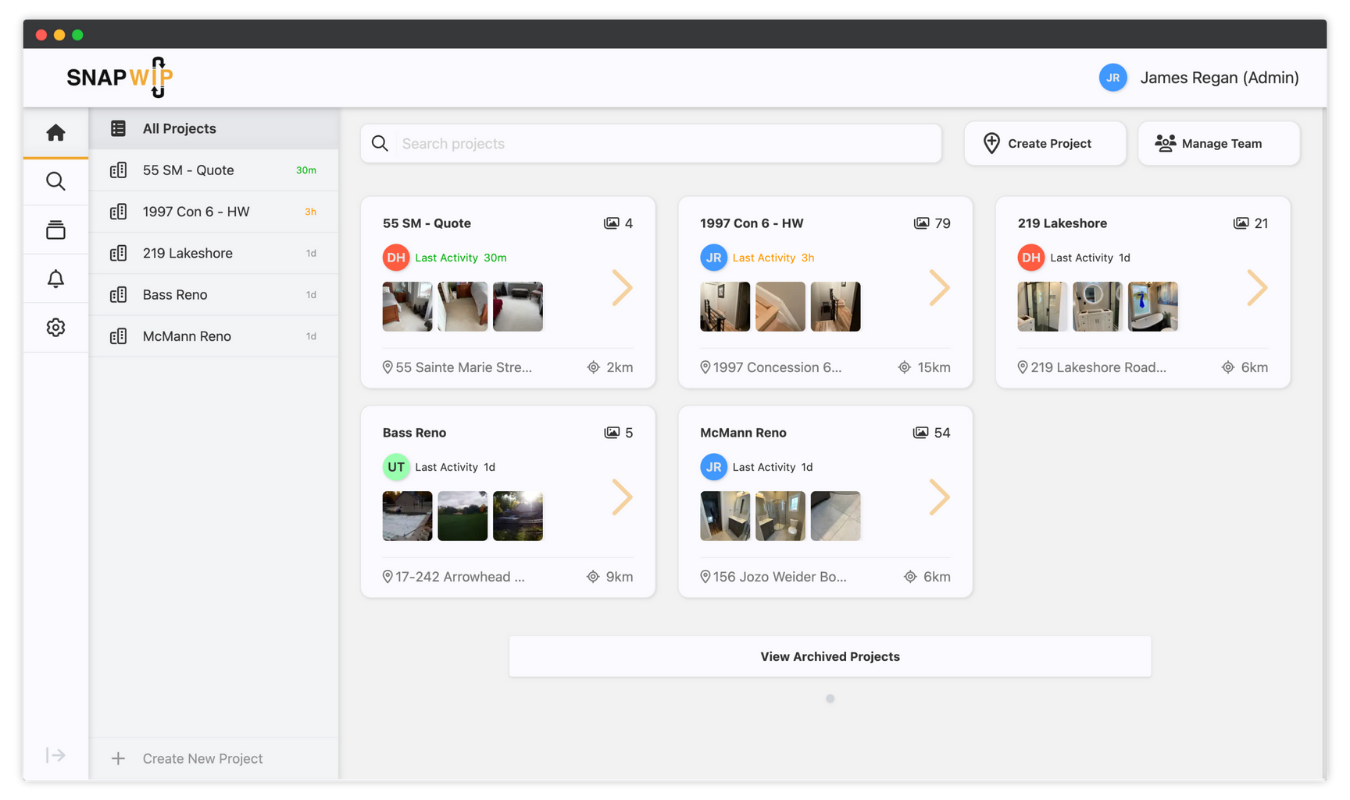
Project feeds
Everyone’s photos sync into shared timelines so you can see what’s going on and what’s ready to post or share
Search filters
Filtering by date, room or project stage lets you find your next post in seconds. You can even filter by “Social Media” to see which photos were deemed worthy of a post.
Give clients a 5-star experience...
Clients value communication, so build trust with transparency and give them an experience they’ll brag about.
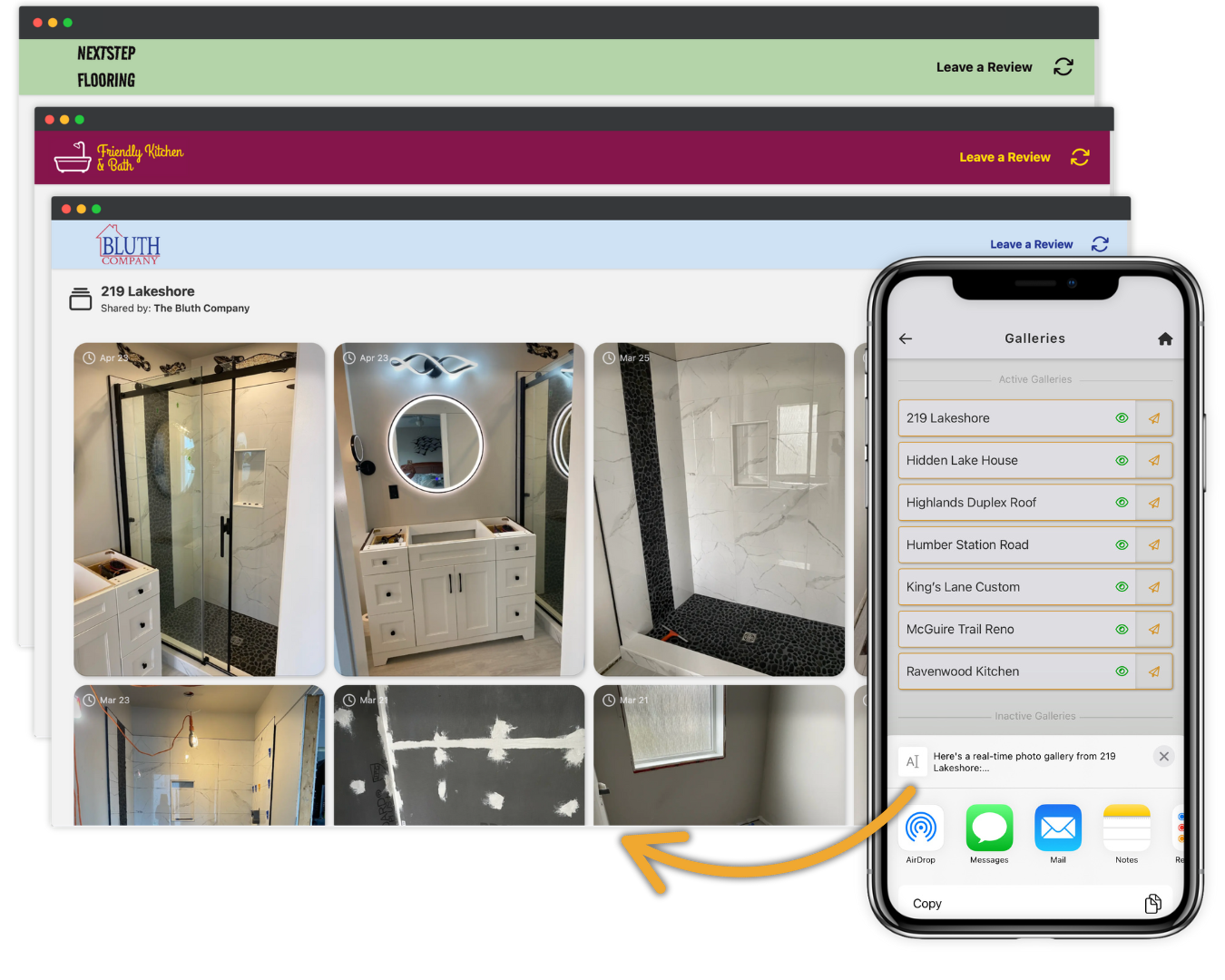
Custom branded galleries
Add your logo and colours to create an extension of your brand.
Curated experience
Some photos are just for internal use - so choose what should and shouldn’t belong in a client’s gallery.
No accounts or logins
Save your clients from needing to remember another login and password. Just send them a private link that updates live as progress is made.
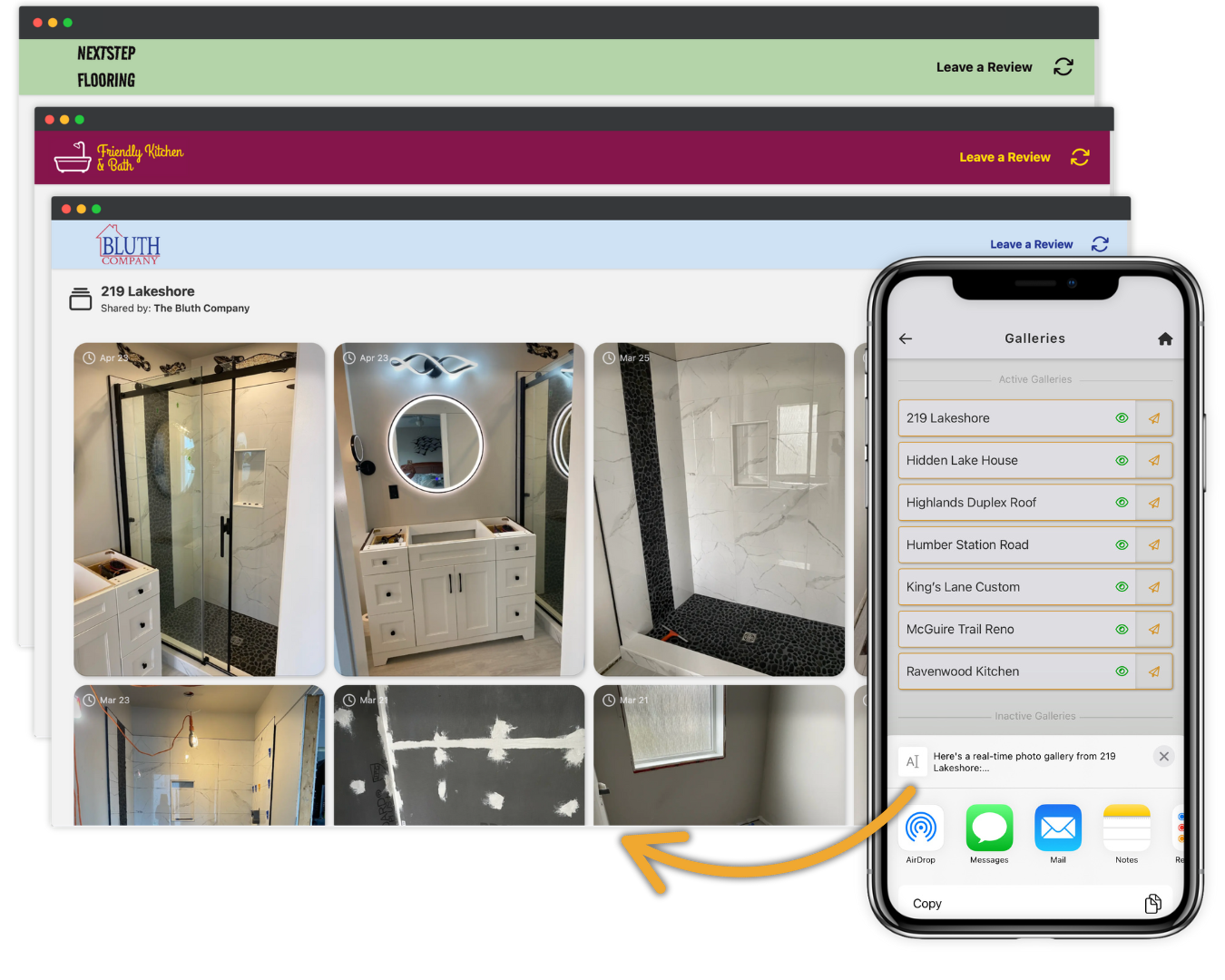
...and get more 5-star reviews
Automated emails and texts asking for reviews end up at the bottom of inboxes. Prompt your customers when they are actually reviewing your work and 10x your responses.
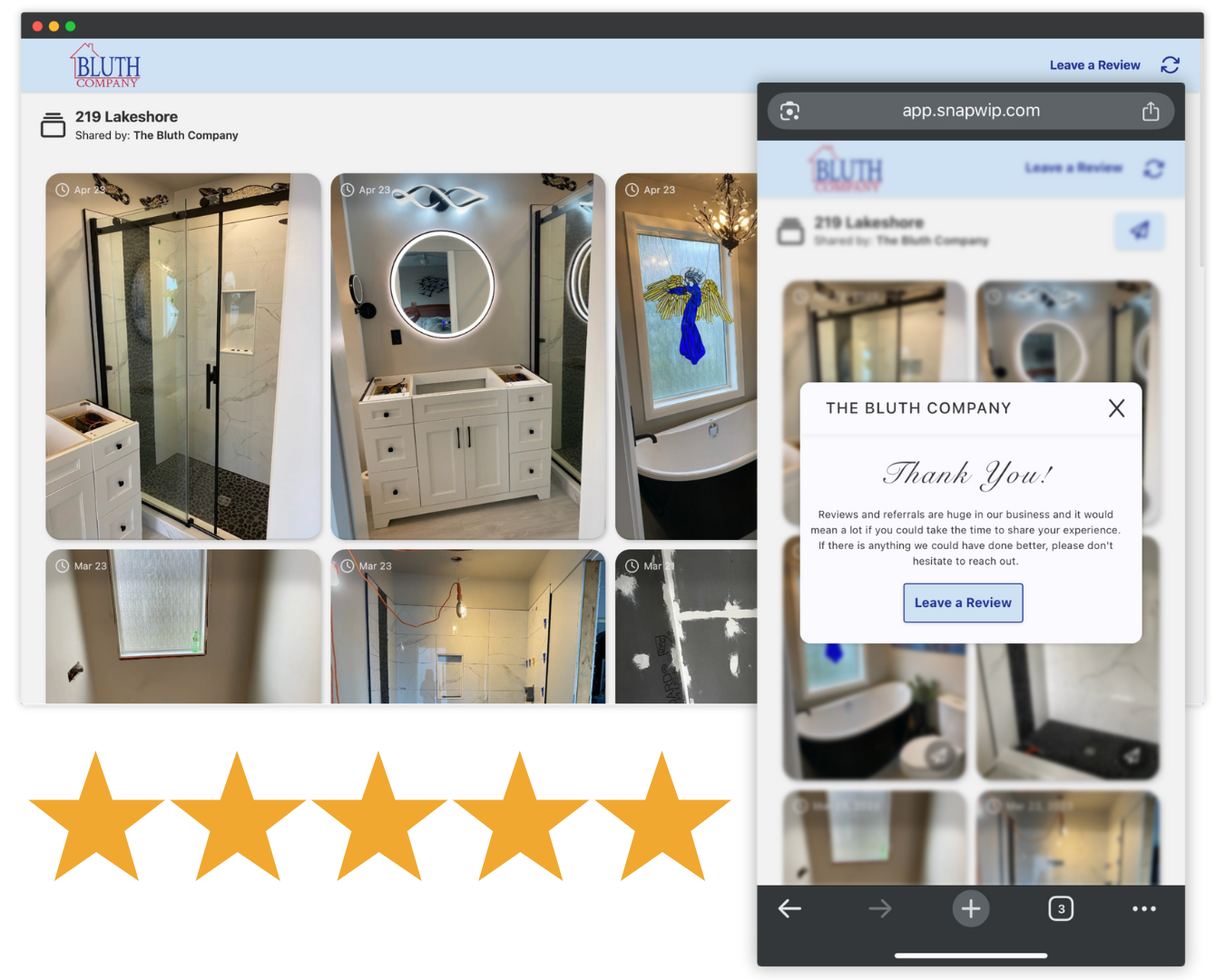
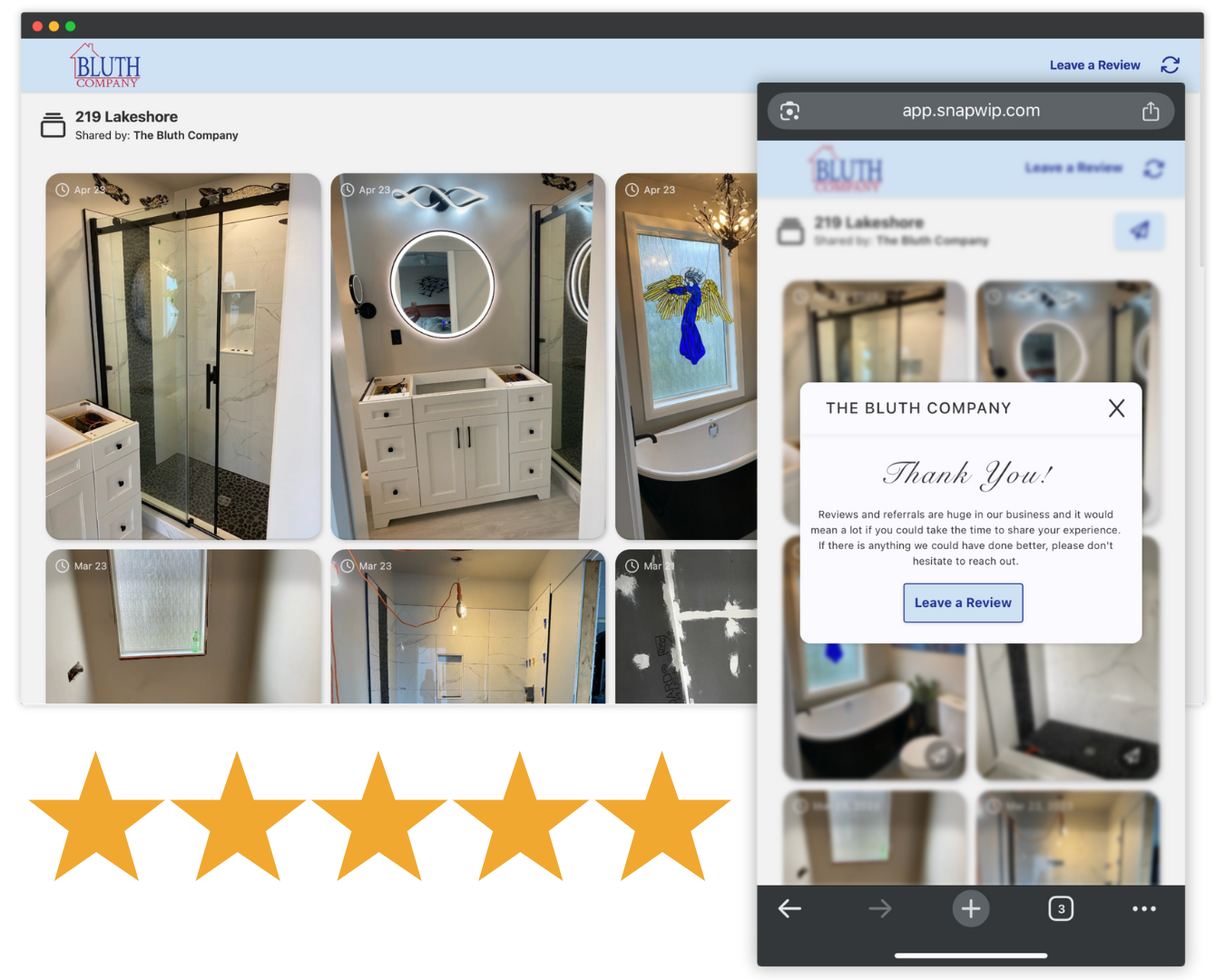
Connect your review profile
SnapWIP supports all review sites and platforms, so just connect whichever one is your priority.
Turn on review mode
Even if you’re not sharing progress during the job, sharing photos with your review request at the end builds trust and optimizes your ask for when they are actually taking the time to review your work.
